10 Apps You Should Be Using as a Virtual Assistant – Video Editor
Hi Creative Peeps — Yesterday, I had a chance to speak in a Webinar to talk about the Apps that I am using so that I can be more productive and efficient in my tasks. There are a lot of tools that I use (both FREE and PAID apps) but I shared 10 of these Apps that I know can help those who are just starting their Career as a Virtual Professional — or as an aspiring Video Editor. Some of these Apps or Tools are so common and are so familiar with us but have we really explore some of its features and used it to our advantage??
Well, we are going to explore some of these Apps, so Creative Peeps I present to you the “10 Apps You Should Be Using as a Virtual Assistant – Video Editor”
1. Video Editing App
As a Video Editor – The first one you should Essentially have — obviously is a Video Editing App. It has been asked a million times — “What is the BEST video editing App to use as a Video Editor?” and the answer simply is “It depends upon your personal preference!” I could simply say that Adobe Premiere Pro is the best simply because I grow with it. 🙂 –which means when I was first venturing on the world of Video Editing — Premiere Pro is one of the tools I came to encountered with. Some of my co-Virtual Professionals now are saying that they like Sony Vegas better, others says PowerDirector. Again, bottomline of this — “It depends upon your personal preference!”
But what if you are just starting your Video Editing Journey or starting to have the desire to learn Video Editing? I won’t recommend you going for the paid apps, instead go for the Free apps and start learning the basics of Video Editing. These are the 2 Free Apps I recommend: Windows Movie Maker (for Windows) and iMovie (for Mac)
And for those of you who are looking for more, I have a free ebook entitled 5 Apps to Kickstart your Video Editing Career – This is a great help for you to start.
2. Dropbox
This is a great tool for file-sharing especially for BIG files like Videos. Just copy and paste your files to Dropbox and it’ll automatically update to the internet and to all connected devices. The feature that I like to share here is the Shared Folder.
Shared Folders are useful in collaborating your work or task with others. Once you upload a newer version of your Video in that shared folder — automatically whoever is in that shared folder will be notified. That is the beauty of the Shared Folder.
3. Trello
Even if you are not a Video Editor — Trello will be your best buddy if you want to manage your tasks. It is super enhanced “to-do” list. You can tell if you are being productive, multi-tasking or even having a lot of back-logs.
By the way, just give me a buzz and I’ll create a simple tutorial for this.
4. Wipster
Definitely for Video Editors only. This App is so useful especially if a client has a lot of revisions for you to do. You can upload the sample finished video and let your client comment on your Video by simply clicking anywhere on the Video, and the cool thing about this is they can even do it while the video is playing.
5. Skype
This is not just for Video Calls but I also use this App to edit Videos while a client is on the other side watching how I edit the Videos. How is that even possible?? –with the use of “Share Screen” feature. This is so helpful especially if you have many revisions to make, it’ll save you time for rendering/finalizing those videos because your client already saw your post-production time and effort.
6. Everytimezone
Actually this one is not really an App but a super helpful website so that you save your time in converting into different time zones. Just scroll the slider and easily converts time to all of the timezones. Best if you have clients with different time zone as you have.. This makes me realize that time really is precious.
7. Canva
If you are into image or photo editing, Canva makes it easier to do just that. Even if you are not that professional, you can still create a professionally-looking posters and images with Canva because they have a ton of templates to choose from. You’re not a designer?? Not to worry — Canva makes it easy. By the way, I used all the time, especially when creating Video Thumbnails for my clients.
8. Miro
This is a Video-converting tool. There are a lot of video converting tool out there but this one is my favorite (one thing because its FREE). For Video Editors –this tool may come in handy especially if clients bring you a different video filetype. Simply convert it to Mp4.
9. Skitch
Now this one is a screen-capture App. This is so useful when you are going to make a SlideShare Tutorial. Don’t get me wrong, this is different with Screen-recording App which is intended for Videos.
What I like about skitch is that you can insert arrows to specify a point, or Box to emphasize something and a lot more.
And the last one would be my favorite
10. Youtube
I like to highlight Youtube’s feature of Cards and Annotations. These features are best to use when your purpose is to direct your audience from one of your Videos to another, making them engaged more in your Youtube Channel.
The latest feature of Youtube is the Poll Question Card which happens to be I created a tutorial Video for that.
Watch it here: How to Create a Poll Question Card in Youtube
So there you go – Creative Peeps. Those are the 10 Apps I shared on that webinar and I really enjoy sharing those.
Finally, I also like to share my parting Quote on that webinar which is really powerful thought to think about.
How about you Creative Peeps — What are the tools that you are using to make you productive and efficient?? Kindly share into the comment section below.

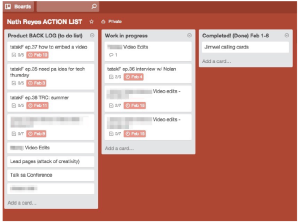
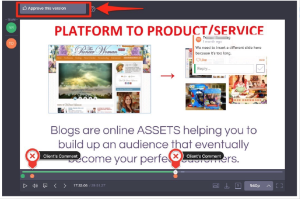
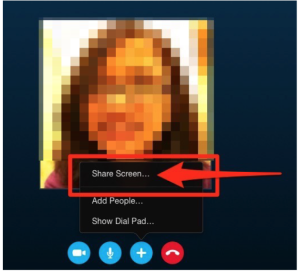


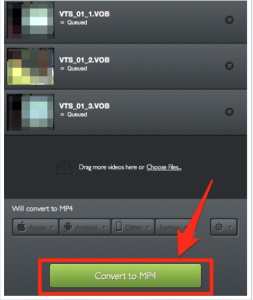
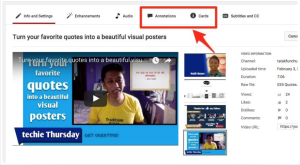
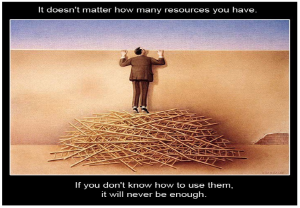
 Previous Post
Previous Post Next Post
Next Post
Hello! Cool post, amazing!!!